Final Project
Description:
We made a mat for children that would be inviting for children so that they will hopefully leave their fun activity to go to group time. The teacher will turn the spinner to one of the colors and tell the children what side of the mat to sit on. The children will come and sit on the side of the mat indicated by the spinner. The LED on that side of the mat will flash in a pattern as a reward for sitting on that side of the mat. The mat then turns off for the rest of group time as to not be a distraction to the children during the lesson.
Highlights from Past Blog Posts
- 1st Visit: The class visited the CSC to observe and find some common needs of the children that we could make a project to help them with
- Brainstorming: We drew up many different ideas of mats that we could make to help the children in their transition from play time to group time.
- 2nd Visit: Izzy met with the director of the CSC to go over our initial idea and observe the children at group time.
- Mock-Up: We created our initial idea out of foam core as a visual example of what our project will look like
- Building: We made the spinner and some pieces of the mat out of delrin and assembled the mat.
- Code: We wrote the code for the LEDs to turn on when the button was pressed.
- Presentation: We showed off our lovely mat to the class and visitors.
Clip of Working Device
Final Device
 |
| Outside View |
 |
| View with Flaps Opened |
Team Time
Improvements
If we had more time we would...
- Make the mat thinner, lighter and easier to handle by children. Possibly adding a handle.
- Make the LEDs brighter so the children can see the pattern better.
- Make the LEDs flush to the mat so the children can't damage them.
- Make sure all the wires were hidden from the children.
- Make the mats sealable so the children can't get to the wiring, but it can still be accessed in case anything goes wrong.
- Make the spinner and mat colors the same.
- Other improvements can be found in the posts Final Project Part 5 and 4.
Final Thoughts
In the end, I loved how our design looked. It was very clean and visually pleasing. I especially liked the hinges we added to the mat because they made it easy to get in and out of the workings of the mat. With some further adjustments, it could be used in the classroom. I like how we combined all of the knowledge we learned this semester in the final project. I loved seeing how the information we gained in the classroom could be used to help actual people.
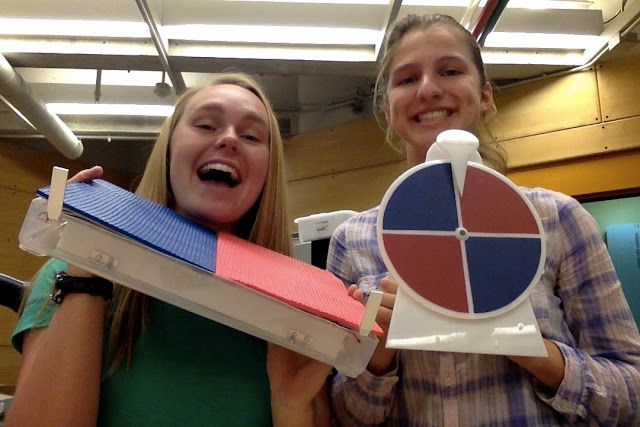


.png)
.png)


































